Tutorial 5 - Creating Logic for Custom Objects
In this tutorial, you'll learn how to use process flow to easily build custom logic for 3D objects. You'll start by building a custom fixed resource that can batch process flow items:
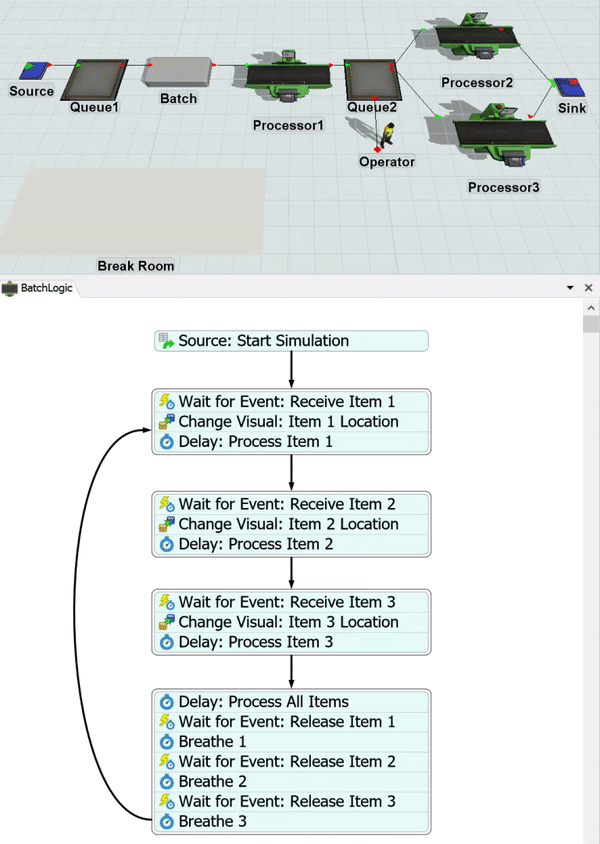
Then you'll create a custom task executer that takes breaks if there are no loading or unloading tasks to work on:
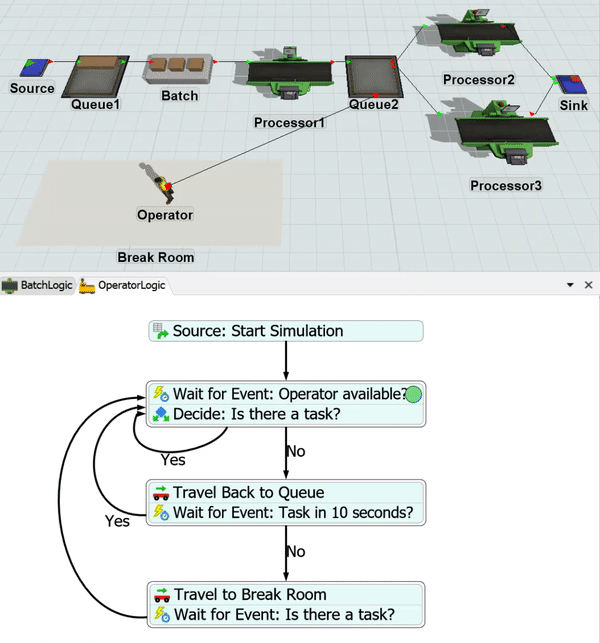
Tasks Covered
This tutorial will cover the following tasks:
Create a Custom Fixed Resource
In this task, you'll learn how to use an object process flow to design the custom logic for a fixed resource. You'll add a BasicFR object to the model and attach it to an object process flow that will receive and process flow items in a batch. This tutorial will also cover common problems and pitfalls that come from designing custom fixed resources.
Create a Custom Task Executer
In this task, you'll learn how to modify an existing task executer by modeling an operator that returns back to a default location after performing a task. If the operator doesn't get a new task to do within a given amount of time, he will go to a break room and wait for more work.
For More Information
For more in-depth explanations of the concepts covered in these tutorials see: