Task Tutorial 4 - Automatic Guided Vehicles (AGVs)
Using FlexSim's AGV objects, you can study and create the ideal systems for creating an AGV network that maximizes speed and efficiency. FlexSim's AGV module is designed to simulate AGV travel systems at any level of complexity. You can use the AGV module to compare different layouts and dispatching strategies, or to analyze load balancing and capacity constraints. The high-fidelity simulation of AGV travel includes detailed speed, acceleration, and deceleration profiles, as well as accumulation and/or mutual exclusion in travel areas.
In FlexSim, you can use task executers to transport flow items from one fixed resource to another. The AGV objects use these same basic principles of transportation, but they use more sophisticated travel networks and logic. You'll learn more about this logic in this tutorial.
In this tutorial, you'll learn both basic and advanced techniques for building AGV networks in FlexSim. You'll build a system of AGV networks that will transport medical supplies, laundry, and waste to and from the loading dock to the rest of the hospital.
When you're finished, your 3D model will look and function similar to the following image:
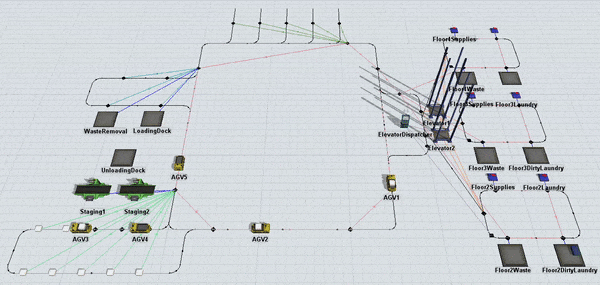
Tasks Covered
This tutorial will cover the following tasks:
AGVs Using Standard 3D Logic
In this task, you'll learn how to create a basic AGV network using only standard 3D logic. You'll learn how to create AGV paths and connect 3D objects to control points along those paths. You'll also learn how to add more than one AGV to a simulation model.
AGVs Using Process Flow
In this tutorial task, you'll learn how to set up the AGV process flow template. You'll also learn how to create pick up areas, drop off areas, and park points. At the end of the tutorial, you'll learn how to adjust control point sensitivity in order to make your system more efficient.
Using Elevators With AGVs
In this task, you'll learn how to use elevators to transport AGVs to multiple floors in a model. You'll also learn how to create custom flow items and how to send AGVs to different types of locations based on the type of load it is carrying.
Custom AGV Settings
In the last tutorial task, you'll learn how to create custom loading and unloading times for different types of flow items. You'll learn how to use a global table to create custom loading and unloading times for each type of custom flow item.
For More Information
To learn more about some of the concepts explained in this tutorial, see the following topics: