View Settings
Properties Panels
The 3D view uses the following properties panels:
Light Source Editor
This dialog can be accessed by opening the View Style panel and clicking the Edit button in the Light Sources group.
This tool has the following properties:
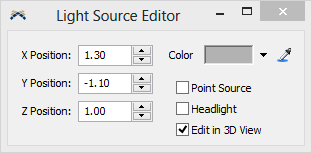
X Position
This number is the position along the X axis of the model where this light source is located.
Y Position
This number is the position along the Y axis of the model where this light source is located.
Z Position
This number is the position along the Z axis of the model where this light source is located.
Color
This allows the user to choose the color of the light from this light source.
As point source
If this box is checked, the light generated by this light source appears to be coming from a specific point, relative to the camera. If it is not checked, the light appears to be coming from a given direction only.
Headlight
If this box is checked, the light light source will move with the camera acting as a headlight.
Edit in 3D View
If this box is checked, a lightbulb object will be displayed in the 3D view and allow you to move the light source to a desired position.