The Visual Tool Panel
The Visual Tool panel defines what texture is draw on the plane.
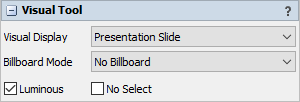
The following properties are on the Visual Tool panel:
Visual Display
Choose a shape for this visual tool.
- Plane
- Cube
- Column
- Sphere
- Imported Shape
- Text
- Presentation Slide
Billboard Mode
Select whether the object is in billboard mode. There are a few options:
- No Billboard - Turns off billboard mode.
- Vertical Billboard - The plane will rotate around the Z axis to always face towards the screen.
- All Aroun Billboard - The plane will rotate around 2 axes so that it is always facing directly towards the screen.
- Screen Locked Billboard - The object will not move when you navigate around the model and will instead stay locked to a certain position on the screen.
Luminous
Turns lighting effects off for this object which makes it appear to be emitting its own light.
No Select
The object will not be selectable in the model.