Exit Transfers
Overview and Key Concepts
Exits Transfers are connections from a conveyor to a non-conveyor object (such as a Sink or other Fixed Resource) to a conveyor object. They are represented by a white box on a conveyor in the simulation model. Exit transfer Be aware that Exit transfers are different from transfers (which connect conveyors to other conveyors) and entry transfers (which are connections from a non-conveyor object to a conveyor).Exit Transfers have the ability to send for a transport, or in other words, a Task Executer to pick up items and deliver them to another object. Task Executers can pick up items from a particular point on the Exit Transfer or a range of possible points along an Exit Transfer.
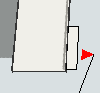
Exit transfers are not available in the FlexSim Library. Rather, they are created whenever a conveyor is connected to another object.
Properties Panels
The Exit Transfer uses the following properties panels:
Properties
The Exit Transfer object shares several properties with all fixed resources:
Additionally, the Exit Transfer object uses the following properties:
- ContinuousPickPrediction
- IgnoreOnPredictLatePickup
- PickPredictionInterval
- StopAtEnd