The Elevator Bank Panel
The Elevator Bank panel defines the logic of the elevators in the bank.
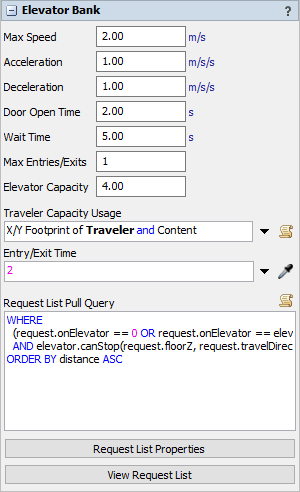
The following properties are on the Elevator Bank panel:
Max Speed, Acceleration, Deceleration
Define the speed settings of the elevators in the elevator bank.
Door Open/Close Time
Define the time it takes to open and close an elevator door. For opening, this is the duration applied from the time the elevator arrives at a floor, to the time that the first person starts to exit/enter the elevator. For closing, this is the duration applied from the time the last person finishes entering/exiting the elevator to the time the elevator starts moving to the next floor.
Wait Time
Define the minimum amount of time the elevator will remain on a floor with its door open.
Max Entries/Exits
Define the maximum number of people who can be entering/exiting the elevator simultaneously. This value is used in conjunction with the Entry/Exit Time property to determine the total time it takes for multiple people to enter/exit the elevator.
Entry/Exit Algorithm
The elevator bank uses a simple algorithm for sequencing the entries and exits of an elevator. If we represent e as the individual entry/exit time, and s as the number of simultaneous entries/exits, then e/s determines the duration from the time that one person may start to enter/exit the elevator to the time a next person may start to enter/exit the elevator. For example, if the entry/exit time is 5 seconds, and the number of simultaneous entries/exits is 2, then there will be a 2.5 second gap between each person starting to exit the elevator. If there are multiple people needing to exit the elevator, starting for example at time 100, then the first person will start to exit at time 100. The second person will start to exit at time 102.5. The third person will start to exit at time 105, when the first person finishes exiting, and so on. In this scenario, where there are for example 5 people needing to exit, the first person will start exiting at time 100, and the last person will finish exiting at time 115.
When exiting/entering, elevators will first have all people exit who are to exit at that floor. Then once all people are finished exiting, people who need to enter will start to enter. In other words, people do not exit and enter simultaneously. Instead, people first exit, then people enter.
Elevator Capacity
Define the maximum capacity of an elevator. This is defined in whatever units of measure are used in the Traveler Capacity Usage property.
Traveler Capacity Usage
Define how much of an elevator's capacity a single traveler takes up. The default is to use the x/y footprint of the traveler plus the x/y footprint of anything the traveler is carrying.
Entry/Exit Time
Define the amount of time it takes for a person to enter/exit the elevator. This time is used in conjunction with the # Simultaneous Entries/Exits property to determine the total amount of time it takes for multiple people to enter/exit the elevator.
Request List Pull Query
Define the query used by an available elevator to determine the next floor to go to.
The Elevator Bank manages a list of currently active requests. You might think of a specific request as corresponding to a pressed/lighted button at the entrance to an elevator bank, or a pressed/lighted button inside an elevator. When a person arrives at an Elevator Bank, the person will press a button to go either up or down. The pressing of the button creates a new request for an elevator to come to that floor. Also, when a person enters an elevator, s/he presses a button for the destination floor to go to. This creates another new request for that specific elevator to go to the target floor.
The Elevator Bank internally contains a List that references all active requests. When an elevator needs to decide which floor to go to next, it pulls from this list, using the query you define here, and then moves to whichever floor is chosen from the pull operation.
You can view the properties of the request list by pressing Request List Properties... Alternatively you can view the current list of requests by pressing View Request List....
The elevator bank's request list uses custom aliases in defining the request list pull query. Instead of using the default terms value and puller, this list uses the terms request and elevator, since the values of this list are associated with elevator requests, and the pullers of the list are the elevators. Additionally, the request term is of the FlexScript type ElevatorBank.Request and the elevator term is of the type ElevatorBank.Elevator. Thus your pull query can directly use any method or property associated with these interfaces.
The Default Pull Query
The default request list pull query is as follows
WHERE
(request.onElevator == 0 OR request.onElevator == elevator)
AND elevator.canStop(request.floorZ, request.travelDirection)
ORDER BY distance ASC
In this default query, the WHERE clause has two criteria. First is the expression
(request.onElevator == 0 OR request.onElevator == elevator). Note that a
request is like a pressed/lighted button, either inside an elevator or at a floor's
entrance to an elevator bank. This expression means that the elevator should only go to a lighted
button that is either not on any elevator (request.onElevator == 0, i.e.
the button is at a floor, outside any specific elevator) or
a button that is on that specific elevator (request.onElevator == elevator). In
other words, the elevator should never go to a request that was pushed inside a different
elevator.
The second requirement of the where clause is elevator.canStop(request.floorZ, request.travelDirection).
This means that the elevator should only take requests that, first, are in the direction
that the elevator is currently already going, and second, are far enough ahead of the elevator
(if the elevator is currently moving) that the elevator can still stop at the floor, given
its current speed and deceleration.
The ORDER BY clause of the default query simply prioritizes the requests that are closest to the elevator.
Request List Properties
Opens the properties window of the internal request list.
View Request List
Opens the Entries window of the internal request list.