Tutorial 2 - Task Sequences
This tutorial will teach you how to create task sequences in the Process Flow module and link them to a 3D model. For this tutorial, you will create a model with two processors that are manned by two operators. Each operator will use the same task sequence to transport flow items to the next downstream object. You'll begin by creating a simple task sequence inside a sub flow that will tell the operator to load and unload the flow items. Then, you will make the task sequence more complex by adding tasks that will make the operator clean the processors after they finish transporting the flow items to the next destination.
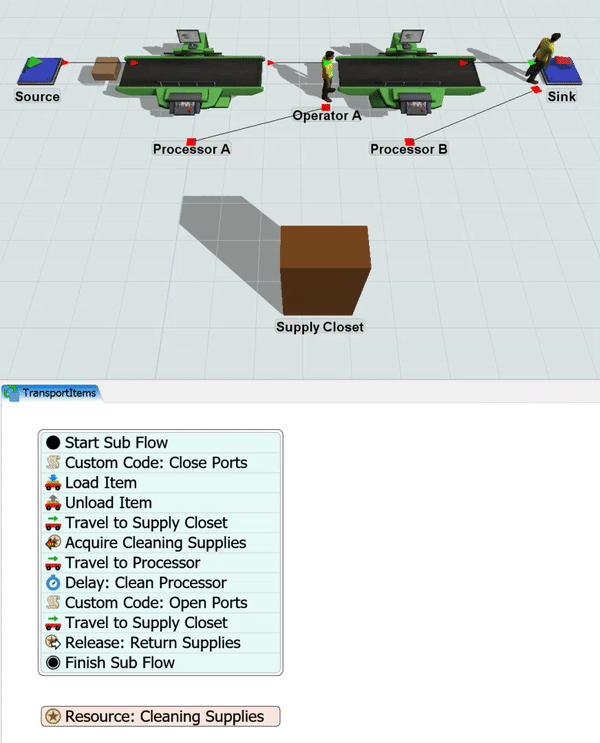
Tasks Covered
This tutorial will cover the following tasks:
Build a Basic Task Sequence
In this task, you'll build a simple task sequence for loading and unloading flow items that will be used by two different operators in the 3D model. You'll learn how to link this process flow to a 3D model and get an introduction to the concept of process flow instances.
Customize the Task Sequence
In this task, you'll see how you can customize a task sequence to make it more complex. You'll add a set of tasks to the task sequence that will require the operator to clean the processor after every item has been transported.
For More Information
For more in-depth explanations of the concepts covered in these tutorials see: