The Milestone Collector
Overview and Key Concepts
A Milestone Collector is a Statistics Collector that helps you track the progress of the objects as they flow through the model.
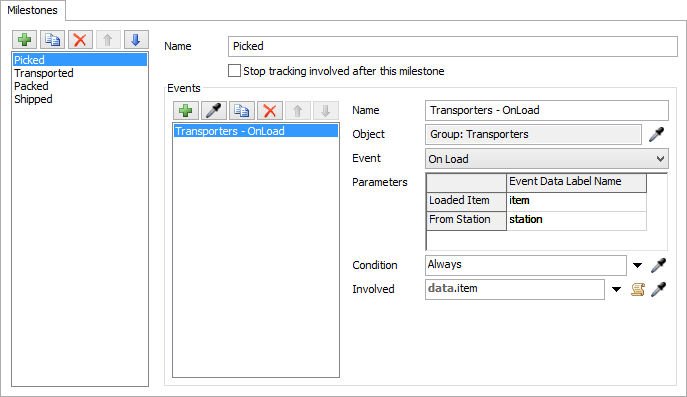
The Milestone Collector can be accessed from the Toolbox.
When you use the Milestone Collector, you define a set of Milestones. Each Milestone contains at least one event that indicates that the object being tracked has arrived at a key point in the model. For example, in a warehouse, you might be interested in tracking inventory as it is picked, transported, packed, and shipped. In this case, you might have four Milestones, one for each part of the process. Each Milestone would listen to the events that indicate an item has been picked, transported, packed, and shipped respectively.
Once you have defined your Milestones, the Milestone Collector will create a table with one column per Milestone. It will also create one additional column that tracks the most recent column updated. When any event on any milestone occurs, the following steps happen:
- If that object has never been seen before, the Milestone Collector adds a row for that object.
- The Milestone Collector determines which column should be updated on that row.
- The Milestone Collector records the current time in that column.
- The Milestone Collector records which column was most recently updated.
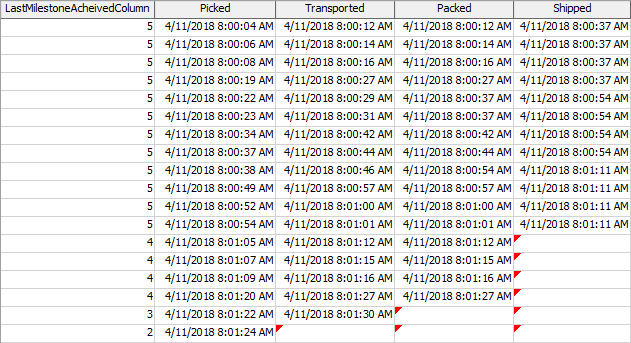
In the above table, there is one row per flowitem. You can see the times that each item reached each milestone. The rows closer to the end have null values in some of the columns, indicating that the item for that row has not yet reached those milestones.
In some cases, you may want to record additional data about each entity, in addition to its milestone times. You can add additional columns to record that data. These additional columns will
Events
Because the Milestone Collector is a Statistics Collector, it has identical events. For more information, see the Statistics Collector Events topic.
Properties
The Statistics Collector has three tabs with various properties. The properties in these tabs will be explained in more detail in next sections.
The Milestones Tab
This tab allows you to create a list of Milestones. For each Milestone, you can also edit the list of events, and configure each individual event, from this tab.
The Milestones tab has the following properties:
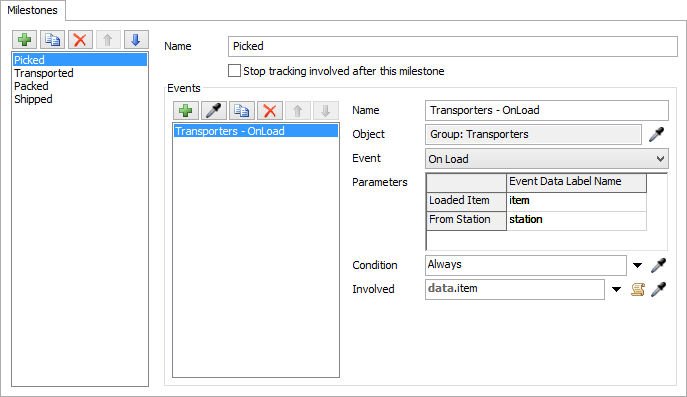
Milestone List
Lists the Milestones for this Milestone Collector. When you select a milestone in the list, the area to the right of the list will update with details about the current Milestone.
The following table explains the buttons on the milestone list:
| Icon | Description |
|---|---|
 |
Adds a new Milestone to the list. |
 |
Duplicates the selected Milestone in the Milestone list. |
 |
Removes the selected Milestone from the Milestone list. |

 |
Reorders the selected Milestone in the Milestone list. |
Name
Allows you to edit the name of this Milestone
Event List
Lists the events that apply to the selected Milestone. The Milestone Collector can listen to:
- 3D objects
- Process flow activities and shared assets
- Groups
The following table explains the buttons on the event list:
| Icon | Description |
|---|---|
 |
Opens a menu to add a new event to the list. |
 |
Samples an object in the 3D model, a process flow, or toolbox to add it to the event list. |
 |
Duplicates the selected event from the event list. |
 |
Removes the selected event from the event list. |

 |
Reorders the selected event from the event list. |
Event Details
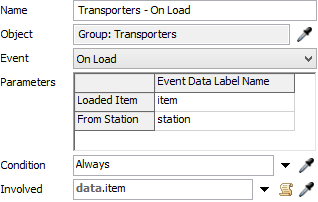
You can use these properties to edit the details for the event that is currently selected in the Event List. The following properties only appear when a object event is selected in the Event List:
- Name - Use this box to edit the name of the event.
- Object - Displays the name and path of the object being listened to.
- Event - Lists the event on the object that is currently being listened to. Click this menu to select a different event.
- Parameters - This table shows the parameters that are available at the time this event fires. All parameters are automatically assigned to the event data object.
- Condition - Determines whether or not the event that happens should update the table. It is a function; if the function returns 1 (the default), then the Milestone Collector process continues as normal. If it returns a 0, then execution is halted, and the event will not update the table.
- Involved - Specifies the object you want to track progress for.
The Data Tab
This tab allows you to add columns in addition to the milestone time columns. For example, you could record the type of each item.
The Data tab has the following properties:
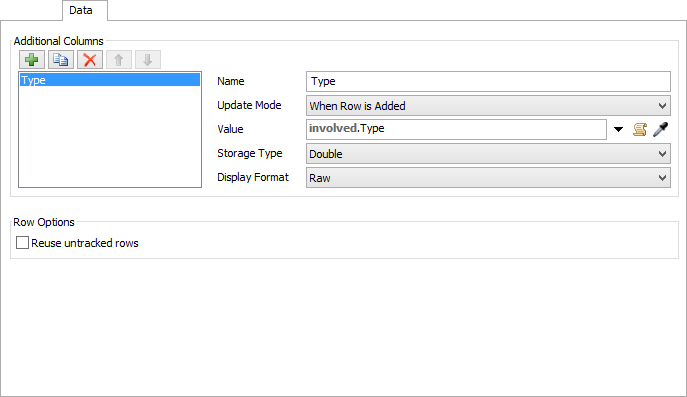
Addional Columns
This interface is almost identical to adding columns to a regular Statistics Collector, with two exceptions:
- You cannot add a Column Set
- You cannot set the update mode to By Event Dependency
Reuse Untracked Rows
Check this box to allow the Milestone Collector to reuse a row if the involved item for that row is no longer being tracked, rather than adding a new row. This can greatly reduce the number of rows in this table.
The General Tab
The General tab is identical to the Statistics Collector Properties General Tab. For more information, see the Statistics Collector Properties General Tab topic.