Entry Transfer Types
Overview and Key Concepts
Entry transfers are connections going from a non-conveyor object (such as a source or other fixed resource) to a conveyor object. They are represented by a white box on a conveyor in the simulation model. Entry transfer types are settings that you can import to any Entry Transfer. Be aware that entry transfers are different from transfers, (which connect conveyors to other conveyors) and exit transfers (which are connections from a conveyor object to a non-conveyor object).
Properties
The Entry Transfer Type Properties window has the following properties:
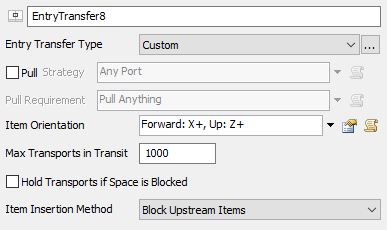
Pull Strategy / Pull Requirement
Define the entry transfer's pull strategy and pull requirement.
Item Orientation
Defines what part of the item is considered the front of the item as it enters the conveyor.
Max Transports in Transit
Defines the maximum number of items that can be "in transit" to the entry transfer at a time. In other words, it is the max number of task executer requests that can be simultaneously made to transport items into the entry transfer.
Hold Transports if Space is Blocked
If checked, task executers dropping the item off to the entry transfer must wait until the entry point is available before finishing unloading the item onto the conveyor.
Item Insertion Method
Determines how items entering the conveyor through the entry transfer will be inserted onto the conveyor. Options are:
- Simple - Items must wait until the entry location is clear. Items will be visually placed at the side of the conveyor until the space is available.
- Block Upstream Items - If the entry location is blocked when the item attempts to enter, upstream items will be stopped until the space is clear and the item can enter on.
- Clear Available Space - If the entry location is blocked when the item attempts to enter, upstream items will be pushed backward until the required space is available. The time to perform the push-back is based on the items being pushed back at twice the conveyor speed. Note that the push-back time is only important if transports are held when space is blocked. In this case, the transports are held for the push-back time, and then they finish the unload. Note also that if this option is chosen, there should be enough "clear" space on the conveyor to push items back. Behavior is undefined if items must be pushed back off the conveyor, or if they are pushed past conveyor transfers. If they are pushed back over decision points or photo eyes, the triggers for those objects will NOT be fired again.