Station Types
Overview and Key Concepts
Station types contain global settings that you can import to any station. This section will explain the settings that you can customize when you create or edit station types using the Conveyor System tool.
Properties
The Station Type Properties window has the following properties:
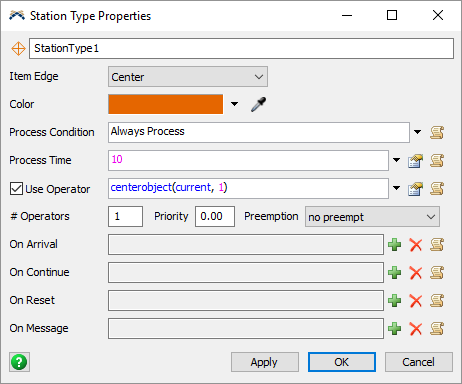
Item Edge
The item edge that will trigger station processing.
Color
The color that stations of this type will be drawn with.
Process Condition
Returns a value, 1 or 0, defining the condition by which a given item passing over the station should be processed. Return 1 to process the item. Return 0 to let the item pass without processing it.
Process Time
Defines the processing time for a given item at the station.
Use Operator
Defines settings for calling an operator to the station to process the item. Check the box and then define the reference to the operator or dispatcher to give the task to, as well as the # of Operators to request, and the priority and preemption values of the request task sequence.
On Arrival
The trigger that will fire when the defined item edge arrives at the station.
On Continue
The trigger that will fire when the defined item item edge continues through the station.
On Reset
A trigger that fires when the simulation model is reset. This can be used to reset state variables such as labels, etc., when the model is reset.
On Message
A trigger that fires when the station is sent a message.