FlexSim Basics Tutorial
This tutorial is designed to teach you the basics of building a simulation model in FlexSim. You'll create a simulation of a customer service center with the goal of making the service center run more efficiently.
In this tutorial, you'll experiment with two different methods of model building that are available in FlexSim: 3D modeling and Process Flow modeling. In the last stage of this tutorial, you'll merge these two types of models together to make an even more powerful simulation model that combines the best aspects of both methods.
When you're finished with this tutorial, you'll have a good general sense of how FlexSim works and the basic tasks involved in building a simulation model. When you're finished, your 3D model will look similar to the following image:
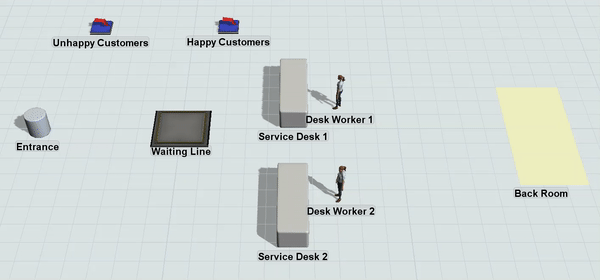
Tasks Covered
This tutorial will cover the following tasks:
Build a 3D Model
In this task, you'll learn some of the basics about navigating inside of the FlexSim user interface while building 3D models. This task will give you some hands-on experience with the most important elements of the 3D model interface.
Get Data from the 3D Model
In this task, you'll learn how to get data from your model using various simulation tools such as dashboards, charts, and statistics collectors. You'll also learn how to analyze this data to learn how to improve your business system's efficiency.
Build a Process Flow Model
In this task, you'll build an identical simulation model to the 3D model you built in the first task, but this time you'll use the Process Flow tool to do it. You'll learn some of the basics about using FlexSim's Process Flow tool as you build a process flow model.
Link the Models
In this task, you'll learn how to link a process flow to the 3D model so that the process flow can control the model's overall logic. You'll also add an additional service desk to see if it improves your business system's overall performance.
For More Information
For more in-depth explanations of the concepts covered in these tutorials see: