Transport Person
Overview and Key Concepts
The Transport Person activity will cause a staff member to transport a person to a destination using a transport.
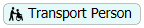
The staff will exit their current location, walk to the transport, pick it up, and then walk to the person being transported. The person will exit their current location and enter the transport. The staff will then take the transport to the destination. If the destination is an object, the person will exit the transport and enter the destination while the staff will drop off the transport and also enter the destination.

Connectors
The Transport Person activity only allows one connector out. See Adding and Connecting Activities for more information.
Properties
The following image shows properties for the Transport Person activity:
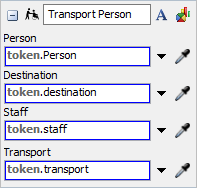
Each of these properties will be explained in the following sections.
Name
Used to change the name of the activity. See Name for more information about this property.
Font
The Font button
 opens a window to edit the activity's
background color and font properties. See
Font for more information
about this property.
opens a window to edit the activity's
background color and font properties. See
Font for more information
about this property.
Statistics
The Statistics button
 opens the activity's statistics
window. See Statistics
for more information about this property.
opens the activity's statistics
window. See Statistics
for more information about this property.
Person
The Person defines the person who will be transported. If an array of people is specified, the first will be transported while the rest follow along.
Destination
The Destination defines the object, or position, the person will be transported to. If a position is specified, the staff will push the transport to this location and then stop, but the person will remain in the transport.
Staff
The Staff defines the staff who will be transporting the person. If an array of staff is specified, the first will push the transport while the rest follow along.
Transport
The Transport defines the transport which will be used to transport the person.