Transfers
Overview and Key Concepts
Transfers are not available in the FlexSim Library. Rather, they are created whenever a conveyor is connected to another conveyor.
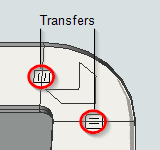
There are three kinds of transfers:
- Transfers - Connections from one conveyor to another. They can affect how an item is transferred between conveyors.
- Entry Transfers - Connections from a non-conveyor object (such as a Source or other Fixed Resource) to a conveyor object. They can affect how an item is transferred to a conveyor.
- Exits Transfers - Connections from a conveyor to a non-conveyor object (such as a Sink or other Fixed Resource) to a conveyor object. Exit Transfers have the ability to send for a transport, or in other words, a Task Executer to pick up items and deliver them to another object. Task Executers can pick up items from a particular point on the Exit Transfer or a range of possible points along an Exit Transfer.
Properties
Transfer properties can be edited in Quick Properties, the Transfer property window, or through the types created using the Conveyor System tool. The following sections explain the available properties in each tool.
Quick Properties
The following image shows the transfer properties that are available in Quick Properties:
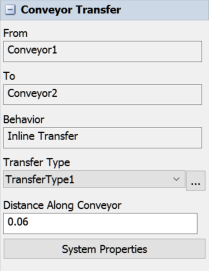
It has the following properties:
From/To
Displays the conveyors that this transfer connects together.
Behavior
Displays whether this transfer is being treated like an inline transfer or a side transfer.
Transfer Type
Use this menu to assign this transfer to a global type. If you select Custom, all the transfer's properties will be locally defined.
Distance Along the Conveyor
Changes the position of the transfer relative to its conveyor.
Property Window and Types
The transfer properties window has various properties, as shown in the following image:
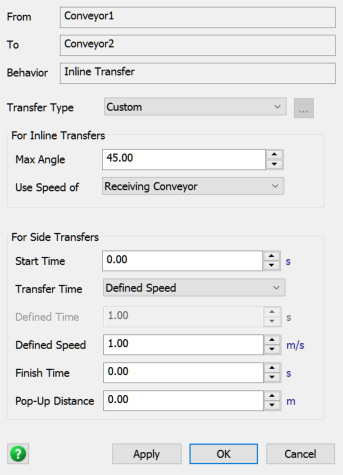
These properties are explained in the Transfer Types topic.