The Entry Viewer shows you a live list of the entries currently on a list. To open this window, go to the General tab of a list's properties, and press View Entries...
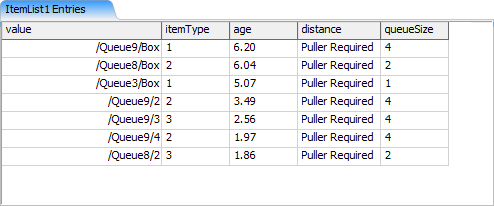
Columns
The table's first column shows the value for each entry, and additional columns show the field value for each defined field in the list.
Test Pull Queries
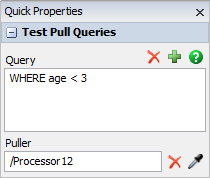
The Quick Properties for the Entry Viewer allow you to test out pull queries before implementing them in the simulation logic.
- Query - This field allows you to test out various queries on the
list. Enter the query you want to use and click out of the text box to update the list view.
Use the
 button on the right for help in
forming the query. The table view will update based on the query you define, filtering
and prioritizing the entries as dictated by the query.
button on the right for help in
forming the query. The table view will update based on the query you define, filtering
and prioritizing the entries as dictated by the query. - Puller Use this field to define who the puller is. Some of the
fields in the view will show Puller Required, meaning that the value for that
field is dependent on who is pulling from the list. Press the
 button on the right, then click on an
object in the model to define the puller. Puller-dependent fields in the list will
update to be based on the puller you define.
button on the right, then click on an
object in the model to define the puller. Puller-dependent fields in the list will
update to be based on the puller you define.