The Straight Conveyor Panel
The Straight Conveyor panel defines the shape and type of the conveyor.
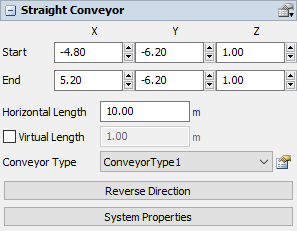
The following properties are on the Straight Conveyor panel:
Start
Defines the X, Y, and Z position of the start of the conveyor.
End
Defines the X, Y, and Z position of the end of the conveyor.
Horizontal Length
Defines the total length of the conveyor. Changing this value will adjust the End property.
Virtual Length
A virtual length lets you specify a length to simulate, rather than using the conveyor's physical length. To use, check the box and enter a length.
Conveyor Type
Changes the Type of the conveyor.
Reverse Direction
Changes the direction flow items travel along the conveyor.
System Properties
Opens the Conveyor System properties window.