Apply Kinematics
Overview and Key Concepts
The Apply Kinematics activity adds and runs kinematics on a kinematics data node created by a Create Kinematics activity. These kinematics are used to move objects in 3D space.
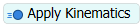
Objects can perform one or several movement operations at once by specifying speeds and accelerations/decelerations. The following time-based plot shows two kinematics being performed in sequence:
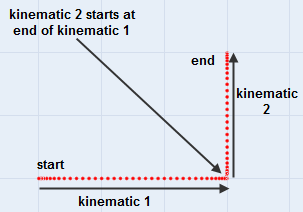
This time-based plot shows two kinematics that overlap each other:
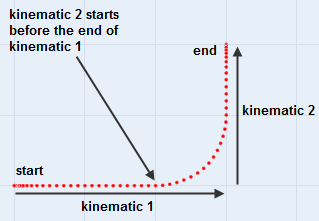
There are 5 types of kinematics:
- Location - Used to move the location of object in the x, y and z coordinates. Speeds and accelerations/decelerations are defined in model units.
- Rotation - Used to rotate the object along the x, y and z axes. Rotation values are defined in degrees. Speeds are defined as degrees per unit of time. Accelerations/decelerations are defined as degrees per unit of time squared. u
- Turn XY - Used to turn the object a certain angle with a given radius. This turn type will turn the object around the z axis along the XY plane. Units are the same as the Rotation type.
- Turn YZ - Used to turn the object a certain angle with a given radius. This turn type will turn the object around the x axis along the YZ plane. Units are the same as the Rotation type.
- Turn ZX - Used to turn the object a certain angle with a given radius. This turn type will turn the object around the y axis along the ZX plane. Units are the same as the Rotation type.
- None - If none is chosen, no new kinematics will be applied. This will only cause the passed in object to be be updated by the kinematics.
Connectors
The Apply Kinematics activity only allows one connector out. See Adding and Connecting Activities for more information.
Properties
The following image shows properties for the Apply Kinematics activity:
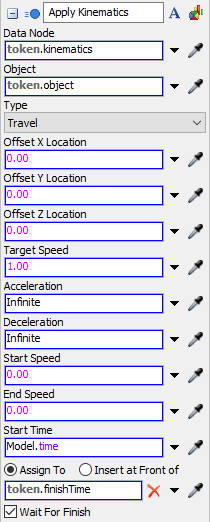
Each of these properties will be explained in the following sections.
Name
Used to change the name of the activity. See Name for more information about this property.
Font
The Font button
 opens a window to edit the activity's
background color and font properties. See
Font for more information
about this property.
opens a window to edit the activity's
background color and font properties. See
Font for more information
about this property.
Statistics
The Statistics button
 opens the activity's statistics
window. See Statistics
for more information about this property.
opens the activity's statistics
window. See Statistics
for more information about this property.
Data Node
The Data Node property needs to point to a node that has kinematics data on it. This data is created by a Create Kinematics activity.
Object(s)
The Object(s) property specifices which object(s) will be doing the movement. Specify an array of objects to have multiple objects can perform the same movement. activity.
Type
The Type property specifices what type of kinematics will be added to the data node. See Types above for more information.
Offset X, Y, Z Location
The offset location properties specify an offset in the x, y and z locations. This is an offset from the object's current location, not an absolute position.
Offset X, Y, Z Rotation
If the Type is set to Rotation, then the Offset Location properties will appear. These are rotational offset for the x, y and z axes. This is an offset from the object's current rotation, not an absolute rotation. In degrees.
Start Angle X, Y, Z Axis
If the Type is set to one of the Turn tyes, then one of the Start Angle X, Y, Z Axis properties will appear. The start angle of 0 will use the object's initial direction of motion. In degrees.
Turn Angle X, Y, Z Axis
If the Type is set to one of the Turn tyes, then one of the Turn Angle X, Y, Z Axis properties will appear. This is the number of degrees to turn about the axis of rotation.
Turn Radius
If the Type is set to one of the Turn tyes, then the Turn Radius property will appear. This is the radius or distance from the center of rotation to turn the object. In length units.
Target Speed
The Target Speed property specifies the target travel/rotation speed for the object. In length per time.
Acceleration
The object's acceleration. In length per time squared.
Deceleration
The object's deceleration. In length per time squared.
Start Speed
The object's starting speed of the kinematics. In length per time.
End Speed
The object's ending speed of the kinematics. In length per time.
Start Time
The model start time of the kinematics.
Assign To
Assigns the model finish time of the applied kinematics. See the Assign To section of Common Properties for more information.
Wait For Finish
If checked the token will remain in the Apply Kinematics activity until the kinematics are finished.