The Entry/Exit Transfer Panel
The Entry/Exit Transfer panel defines the position and type of the entry/exit transfer.
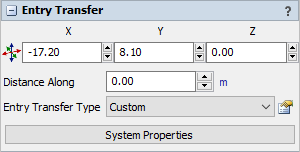
The following properties are on the Entry/Exit Transfer panel:
Position X, Y, Z 
Changes the position of the entry transfer in the 3D model.
Distance Along
Defines how far along the decision point's conveyor the decision point is positioned. Changing this value will update the Position.
Entry/Exit Transfer Type
Changes the Entry Transfer Type or the Exit Transfer Type of the transfer. Use this menu to assign this transfer to a global type. If you select Custom, all the transfer's properties will be locally defined.
System Properties
Opens the Conveyor System properties window.