The Curved Conveyor Panel
The Curved Conveyor panel defines the shape and type of the conveyor.
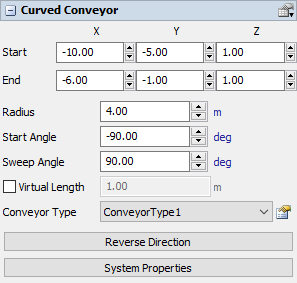
The following properties are on the Curved Conveyor panel:
Start
Defines the X, Y, and Z position of the start of the curved conveyor.
End
Defines the X, Y, and Z position of the end of the curved conveyor.
Radius, Start Angle, and Sweep Angle
A curved conveyor's shape is a circular arc. That arc has the given Radius. The Start Angle determines the arc's starting point on the circle. The Sweep Angle determines the direction and magnitude of the arc along the circle.
Virtual Length
A virtual length lets you specify a length to simulate, rather than using the conveyor's physical length. To use, check the box and enter a length.
Conveyor Type
Changes the Type of the conveyor.
Reverse Direction
Changes the direction flow items travel along the conveyor.
System Properties
Opens the Conveyor System properties window.