Composite Staytime Table
Overview and Key Concepts
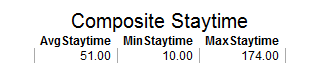
This composite template creates a chart with up to three columns. These columns show the average, minimum, and maximum staytime for the composite object.
For more information about composite Staytime templates, see Staytime Templates.
The Options Tab
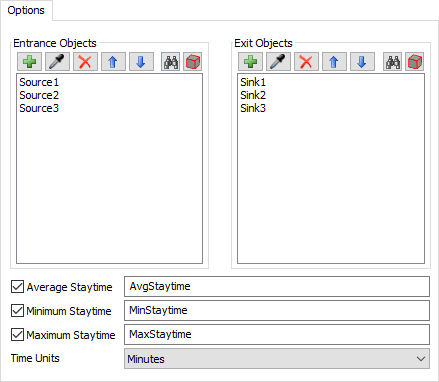
The Options tab has the following properties:
- Entrance Objects - Specifies the objects that define where the composite object begins. See Adding Objects for more information.
- Exit Objects - Specifies the objects that define where the composite object ends. See Adding Objects for more information.
- Average Staytime - Use the checkbox to specify whether the Average Staytime column is shown on the chart. If shown, you can change the column name using the associated edit field.
- Minimum Staytime - Use the checkbox to specify whether the Minimum Staytime column is shown on the chart. If shown, you can change the column name using the associated edit field.
- Maximum Staytime - Use the checkbox to specify whether the Maximum Staytime column is shown on the chart. If shown, you can change the column name using the associated edit field.
- Time Units - Specifies the time units that should be used on the chart.
The Settings Tab
The Settings tab is identical to the Table Settings tab. For more information, see Table Settings.
The Advanced Tab
This template, like all templates, uses the Advanced Tab. For more information, see Advanced Tab.