The Flow Tank Panel
The Flow Tank panel is shown for flow tanks specifically, excluding mixers or other content holding objects. Properties that apply to all content holding objects are shown in the Flow Content panel.
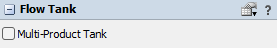
The following properties are on the Flow Tank panel:
Multi-Product Tank
The Multi-Product Tank checkbox determines whether the product tank can contain multiple layers of different products. By default, all material flowing into the tank is instantly converted into the product type of the tank. When Multi-Product Tank is enabled, material flowing into the tank will be segregated into layers based on the product type. When flowing out, the On Layer Change event will trigger at the interface between two layers.