The Person Visuals Panel
The Person Visuals panel has options for controlling the person's visual appearance.
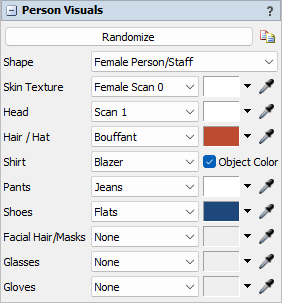
The following properties are on the Person Visuals panel:
Randomize
Randomize the person's appearance and clothing. Note that this will randomly change the person's shape, but will only pick between the two options: the current shape and the other shape of the same type. For example, if the person is currently using the Female Person/Staff shape it has a 50% chance of keeping that same shape and a 50% chance of changing to the Male Person/Staff shape. However, it won't randomly change to the Female Emergency shape.
Copy To Selected 
This button is only available if the person is selected with a red box. Press the button to copy this person's visuals to all other selected person objects.
Shape
The base shape of the person. Generally this controls whether the person is an adult male, adult female, boy, or girl. However, the different adult shapes have different clothing options.
Skin Texture
The 2D texture file applied to the skin of the person. Most of these textures are based off scans of real people with a variety of skin tones. You can also apply a tint color to the texture image.
Head
The adult shapes (other than the two Operator shapes) each have two different heads to choose from.
Hair / Hat
Customize the hair or hat of the person. You can also apply a tint color to the hair or hat.
Shirt
Customize the shirt of the person. You can also apply a tint color to the hair or hat. If you want the shirt to match the person's object color click the drop down arrow and check the Object color checkbox.
Pants
Customize the pants of the person.
Shoes
Customize the shoes of the person.
Facial Hair / Masks
Customize the facial hair or mask of the person.
Glasses
Customize the glasses of the person.
Gloves
Customize the gloves of the person.