The Search Panel
The Search panel allows you to search the model for specific objects.
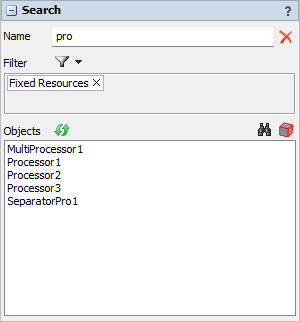
The following properties are on the Search panel:
Name
Filter the Objects list by name. Only those objects whose name contains the characters (case insensitive) in this field will be listed.
Filter
More filters can be added to narrow down the list of objects by pressing the
 button.
button.
- Class - Filter by object class or by the group of classes in a library group. Only those objects that match the selected class will be shown in the list.
- Container - Only show objects that are inside the specified container. Includes all descendants.
- Group - Only show objects that are inside the specified group. Includes all descendants.
- Level - Only show objects that are inside the specified object. Does not include objects after the first layer of subnodes.
Objects
A list of objects in the model after applying any filters above. Selecting an object in the list will cause the view to center on that object.
 - Refreshes the list of objects.
- Refreshes the list of objects. - Centers the view on the object, highlights it,
and displays its properties.
- Centers the view on the object, highlights it,
and displays its properties. - Selects the object(s) in red.
- Selects the object(s) in red.