WIP by Type Table Template
Overview and Key Concepts
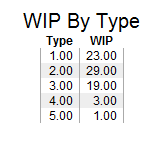
This composite template creates a table chart with two columns. The first column shows the Type value, and the second shows the Composite WIP, or the number of items between the entry and exit objects of each type. For more information about Composite WIP templates, see WIP Templates.
The Options Tab
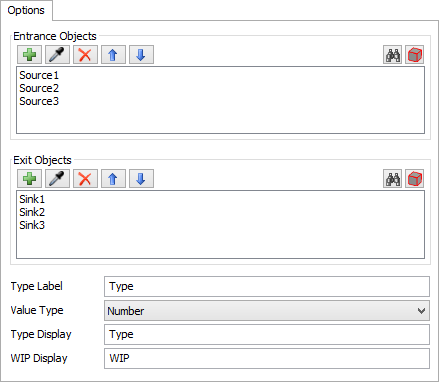
The Options tab has the following properties:
- Entrance Objects - Specifies the objects that define where the composite object begins. See Adding Objects for more information.
- Exit Objects - Specifies the objects that define where the composite object ends. See Adding Objects for more information.
- Type Label, Value Type - These properties are common to all By Type templates. For more information, see By Type Templates.
- Type Display - Specifies the name of the Type column.
- WIP Display - Specifies the name of the WIP column.
The Settings Tab
The Settings tab is identical to the Table Settings tab. For more information, see Table Settings.
The Advanced Tab
This template, like all templates, uses the Advanced Tab. For more information, see Advanced Tab.