RailwayTimetable
Overview
To start using the RailwayTimetable, you need, first, to select the Timetable Logging option in the RailSystem object.
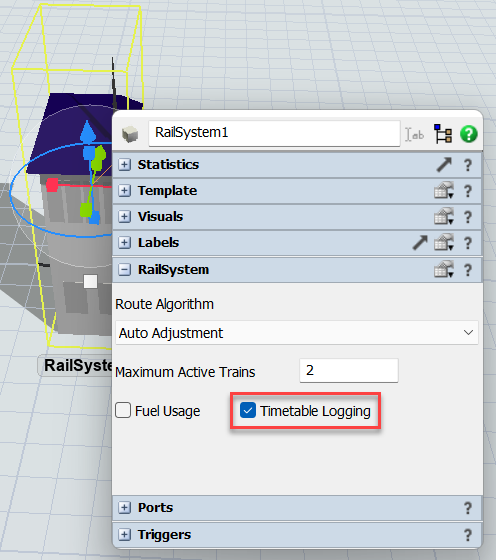
Then, whenever the model is run, the RailwayTimetable will be filled with the information based on the events that happen in the model. It's that simple. Below you can see the table with some example data.
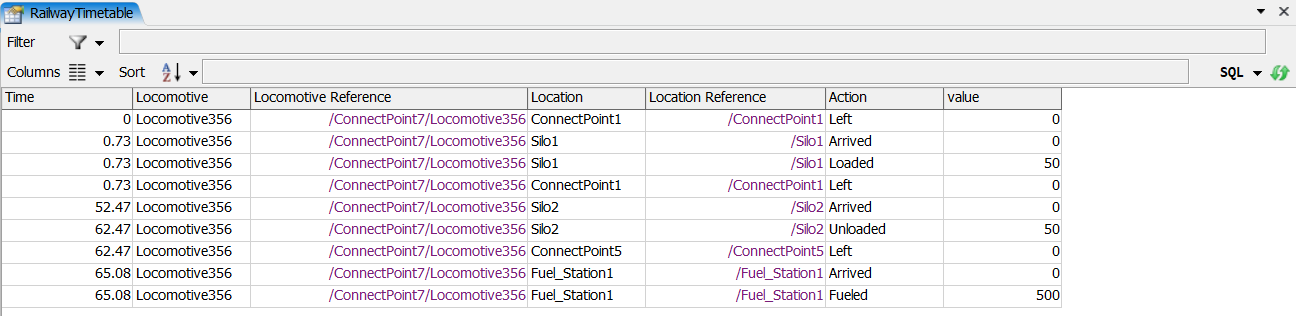
RailwayTimetable
RailwayTimetable is a tool for logging information about the events that happen in the model. It saves the information in a table very similar to the PropertyTable, which means that you can filter and sort the information. The data can, also, be saved in a GlobalTable, if you want to, because it is erased after each run in the model. The RailwayTimetable stores information when the following events happen:
- When a Locomotive departure some location, like a Station;
- When a Locomotive arrives at some location, like a Station;
- When a Locomotive is loaded;
- When a Locomotive is unloaded;
- When a Locomotive is fueled;
- When Wagons are coupled into some Locomotive;
- When Wagons are decoupled from some Locomotive.
- When the train departure a Gis Portal
- When the train is loaded or unloaded by a crane
The RailwayTimetable stores the following information:
- The time when the event happens;
- The name of the Locomotive;
- The reference of the Locotive;
- The name of the location from which the event happens;
- The reference of the location;
- The name of the event;
- An optional value that is used when the Locomotive is loaded, unloaded or fueled.