The Mass Flow Conveyor Behavior Panel
The Mass Flow Conveyor Behavior panel defines the behavior properties for a mass flow conveyor.
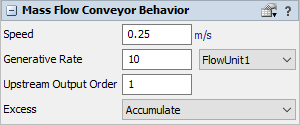
The following properties are on this panel:
Speed
Defines the speed of the conveyor.
Generative Rate
This is used if you want the conveyor to be a source that generates mass flow units. You define a rate, in units per model time unit, and the flow unit that is to be generated. For example, if you are simulating a bottling line, and your model is defined in minutes, then a generative rate of 100 means the conveyor will generate 100 bottles per minute.
Upstream Output Order
Defines the ordering by which this conveyor should be chosen by an upstream conveyor in distributing its output flow. This is only used when the conveyor is one of multiple downstream conveyors that is connected to a single upstream conveyor, in other words, when the conveyor upstream of this conveyor must choose between multiple downstream conveyors in sending flow units. See Distributing Flow Downstream for more information.
You can also use a special value of 0 to cause upstream conveyors not to consider this conveyor at all in resolving flow distributions. This has the same effect as closing input on fixed resources, but for a mass flow conveyor. You can either enter 0 in the field, or do it programmatically:
conveyor.setProperty("UpstreamOutputOrder", 0);
Excess
Defines how the conveyor should handle excess flow that cannot be sent downstream. If Accumulate is chosen, then the excess will accumulate on the conveyor. If Track as Loss is chosen, then any excess flow will be tracked as loss, as if the product were to fall off the end of the conveyor. See Distributing Flow Downstream for more information.