The Simple Flow Pipe Panel
The Simple Flow Pipe panel is shown for classical flow pipes (as opposed to the segmented flow pipes).
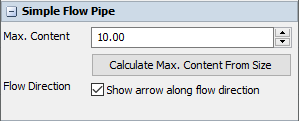
In addition some fields in the Flow Object panel are adjusted for the simple flow pipe.
Changes to the Flow Object panel
Initial product
The Product Type field is now called Initial Product. When the model is reset, the pipe will be completely filled with this product, but during the simulation run the product type(s) in the pipe may change.
Suppress initial product out event
At the start of the model run the pipe will execute the On Product Out Change event. During the previous run, the product types of downstream objects may have been changed by the product in the pipe changing, but most FloWorks objects do not automatically restore their original product on reset. By evaluating the On Product Out Change trigger, these objects will be reinitialized correctly and any logic for redirecting flow to the correct port, for example, will be run. The parameters to this event will be zero for the old product type, and the initial product type as the new product type.
However, sometimes you will want to supress this event because this initial product change will trigger unwanted logic, you can check this box to avoid this initial On Product Out Change event. The first On Product Out Change event will only be run when there is a product change from the initial product type to another product at the end of the pipe.
Simple Flow Pipe Panel Settings
Maximum Content
The content that the pipe will hold at any time (the pipe can never be below its maximum content). This value is used, together with the outflow rate, to determine the time for products to travel from one end of the to the other.
Calculate Max. Content From Size
Automatically calculate the maximum content based on the pipe geometry. This calculates πr2L, where L is the height of the pipe (its x-size) and r its radius (the y-size). The z-size of the pipe is ignored.
Show arrow along flow direction
At this point the pipe is unidirectional: you cannot reverse the flow. This may change in a later release. The "Show arrow" checkbox labeled "Flow direction" will draw an arrow next to the pipe indicating the direction of flow of material in the pipe, even if the actual flow rate is zero. The color of the arrow will correspond to the product type currently leaving (or, when there is no flow, sitting at the output end) of the pipe.