Connect flow objects
Overview and Key Concepts
The Connect flow objects activity connects one or more FloWorks objects to one or more other FloWorks objects on-the-fly, and then recalculates the network. It can be used for creating connections during the model run, for example when you want to connect a transporter to a loading arm or dynamically manage connections within a set of tanks.
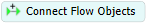
Connectors
The Connect flow objects activity only allows one connector out. See Adding and Connecting Activities for more information.
Properties
The following image shows properties for the Connect flow objects activity:
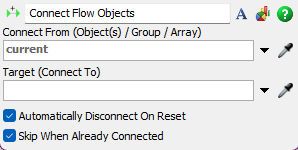
Each of these properties will be explained in the following sections.
Name
Used to change the name of the activity. See Name for more information about this property.
Font
The Font button
 opens a window to edit the activity's
background color and font properties. See
Font for more information
about this property.
opens a window to edit the activity's
background color and font properties. See
Font for more information
about this property.
Statistics
The Statistics button
 opens the activity's statistics
window. See Statistics
for more information about this property.
opens the activity's statistics
window. See Statistics
for more information about this property.
Connect From
Use the Object(s) / Group / Array box to specify the object(s) you want
to create (a) connection(s) from. You can specify a single object (using the eyedropper tool or a model.find()
command), an object group (flat or nested) or an array of objects and/or groups. When a token
enters the activity, the expression will be parsed recursively such that arrays of groups or groups will
be properly handled.
Target (Connect To)
Specify the object(s) you want to create (a) connection(s) to.
You can specify a single object (using the eyedropper tool or a model.find()
command), an object group (flat or nested) or an array of objects and/or groups. When a token
enters the activity, the expression will be parsed recursively such that arrays of groups or groups will
be properly handled.
Automatically Disconnect on Reset
When this box is checked, all connections created by this activity will automatically be removed when the model is reset. If not, connections will persist across model saves and resets. The option is on by default.
Skip When Already Connected
When this box is checked, FloWorks will not create a connection if the objects are already connected to each other. If the activity would create multiple connections, each connection is checked separately.