The Parameter Table Panel
The Parameter Table panel allows you to switch between different Parameter Tables in the model and toggle their Edit Mode.
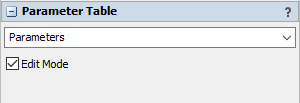
The following properties are on the Parameter Table panel:
Name Combobox
This contains the parameter table's name and has a list of all of the model's Parameter Tables. You can view other Parameter Tables in this window by clicking the dropdown arrow next to the name.
Edit Mode
The Edit Mode checkbox is checked by default. When checked, all data in the table can be selected and edited.
When the checkbox is cleared, the Name, Display Units, and Description columns cannot be edited. Unchecking the Edit Mode box also disables the Row Edit options, and disables the dropdown in the value columns. When Edit Mode is disabled, only the values in the Value column can be edited.