Tutorial Exercise 3
Exercise Information
A station receives locomotives at intervals of 30 seconds to unload cylinders, these cylinders are put on a queue to be later processed by 3 Processors (processing time of 10 seconds), those cylinders are then discarded. Each cylinder weighs 50 kilograms and the locomotive transports 10 cylinders on each trip.
Creating objects
In order to achieve the solution for the problem, you should create the following objects:
- Create one Source Train.
- Create three Rails.
- Connect Source Train to the Rail1 (using the A key) and then connect Rail1 to Rail2 and Rail2 to Rail3 via proximity.
- Create one Rail Control Point and put one on Rail2. The RailControlPoint should change color if it is connected correctly to the Rail. We recommend the creation of the RailControlPoint in a empty space and, after that, you can place it on the Rail.
- Create one Station, then connect its center port (using the S key) to the Rail Control Point.
- On the Station, set Max Weight to 5000, Units Per FlowItem to 50 and FlowItem Class to Cylinder.
- Create one queue and connects the Station to it (using the A key).
- Create three Processors and connect the queue to them (using the A key).
- Create a Sink and connect the three processors to it (using the A key).
- Create a Sink and put it next to Rail3, no need to connect it.
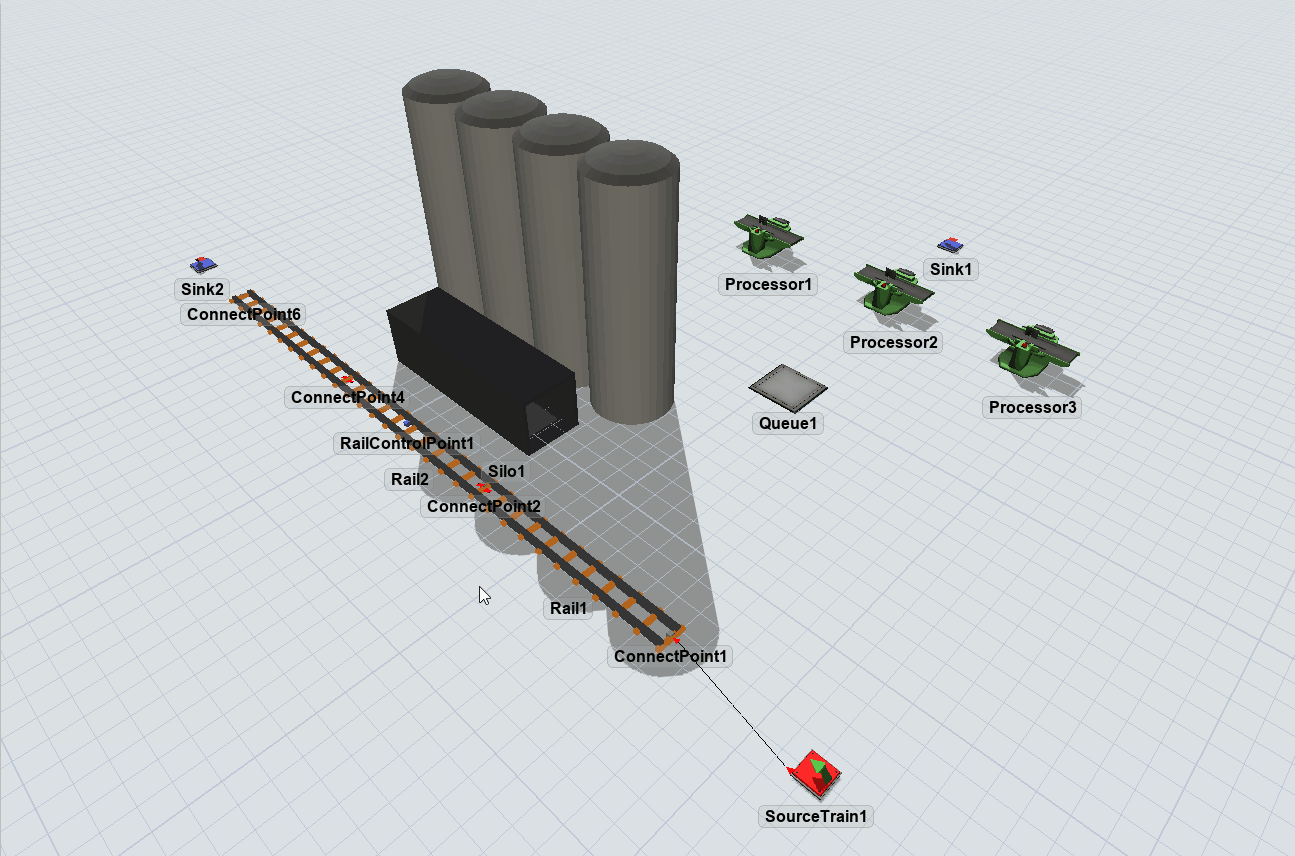
Your model should be looking like this.
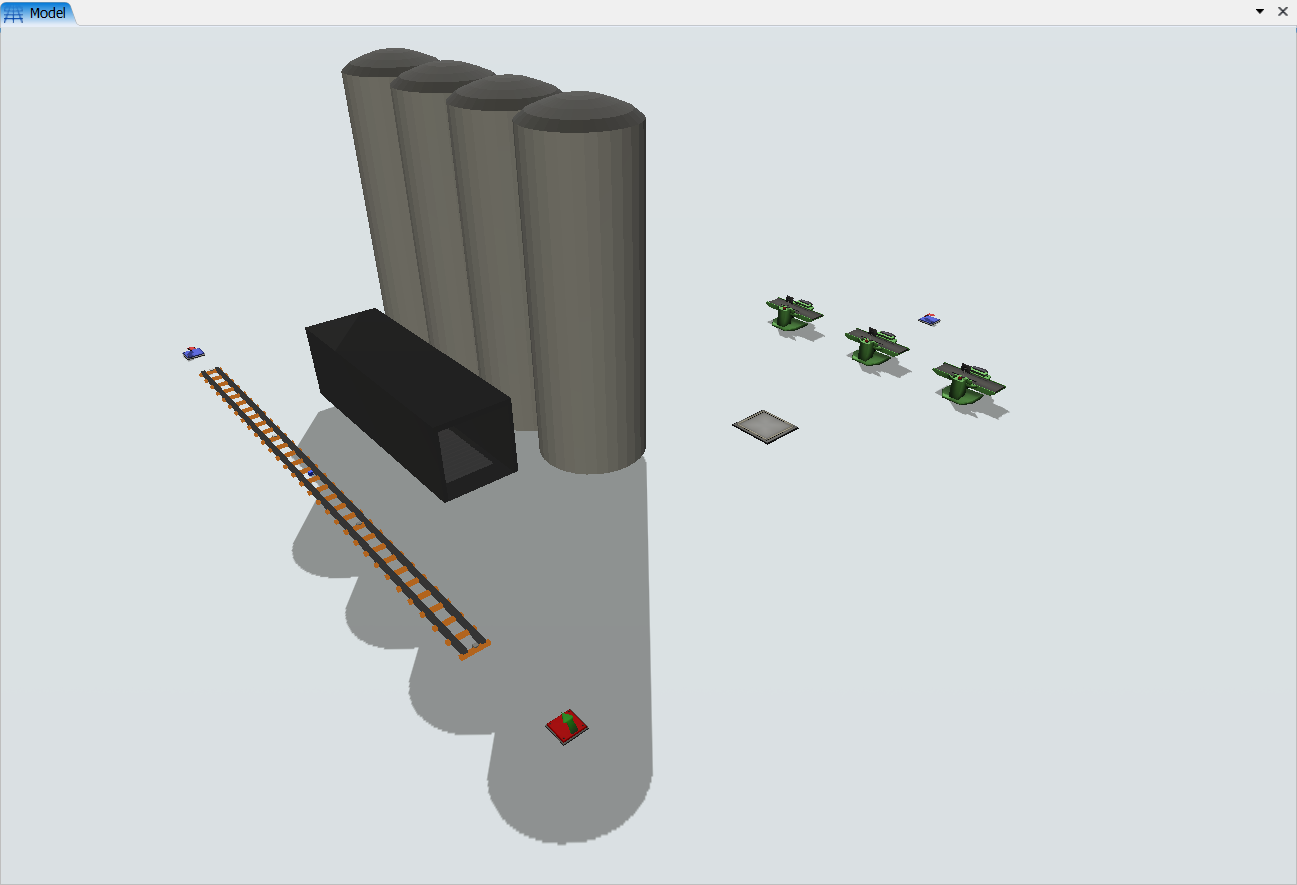
Processflow Configuration
In order to achieve the solution for the problem, you should create the following processflow tasks:
- Create a Inter-Arrival Source.
- Create a CreateTrain.
- Create a MoveTrain.
- Create a UnloadWagon.
- Create a MoveTrain.
- Create a DestroyTrain
- Create a Sink.
Your processflow should be looking like this.
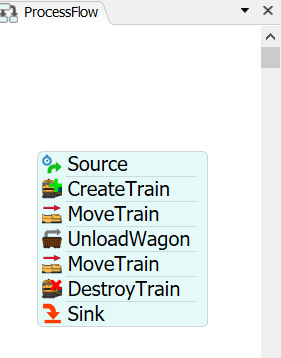
To configure your processflow tasks follow the steps:
- On the Source, set the Inter-Arrivaltime to 30.
- On CreateTrain, points the SourceTrain reference to your SourceTrain and set the Locomotive Speed to the value 2. Set maxWeight and currentWeight to 500.
- On MoveTrain, set train reference to token.train and destiny to RailControlPoint1.
- On UnloadWagon set train reference to token.train and ControlPoint reference to RailControlPoint1.
- On second MoveTrain, set train reference to token.train and destiny to Rail3.
- On DestroyTrain set train reference to token.train and Sink reference to the Sink next to Rail3.
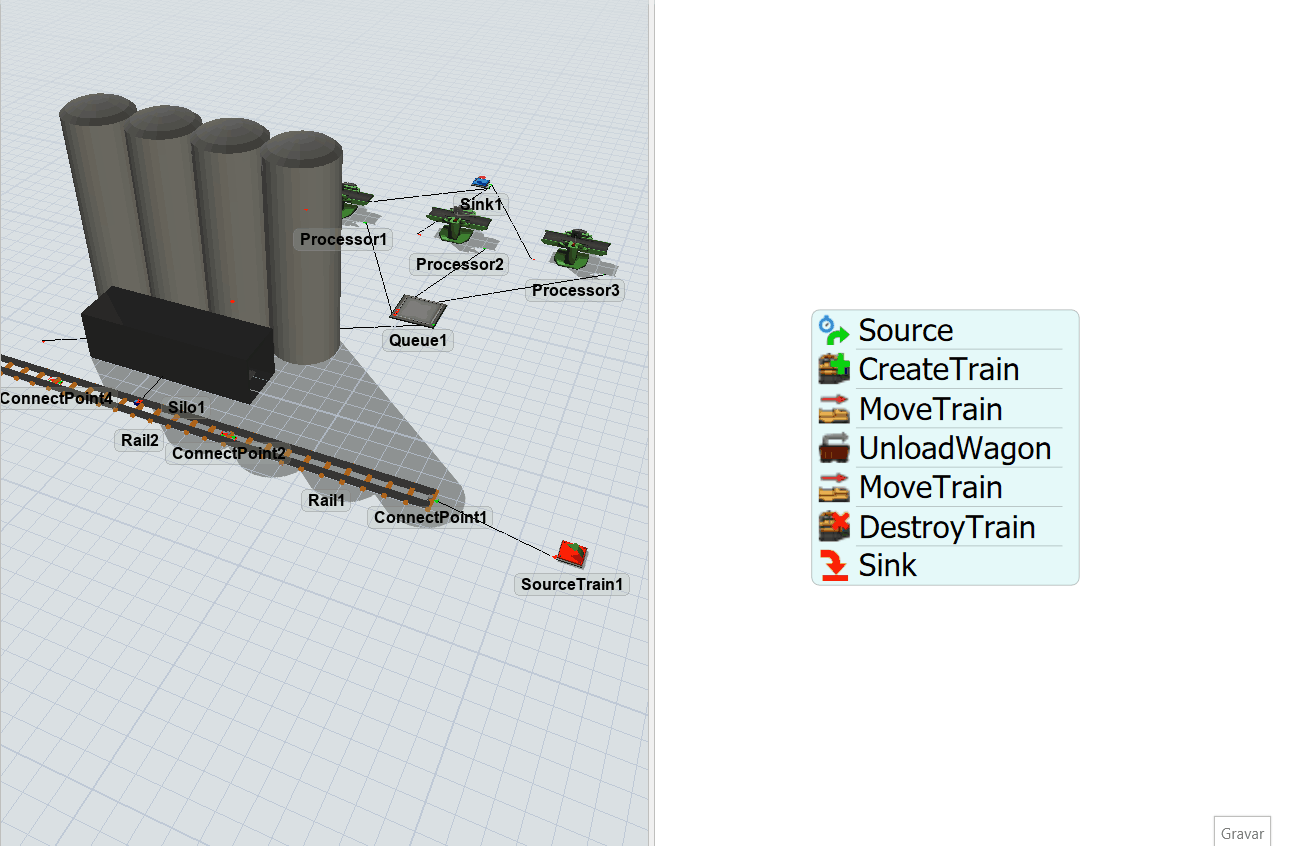
With this configuration your model is ready.